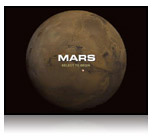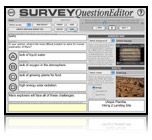eSurvey Software
eSurvey and its accompanying eSurvey Editor are invaluable tools for museums and schools that wish to create interactive kiosks to gather visitor responses or test basic knowledge. Users interact with a simple interface that poses questions and 4 multiple choice answers A, B, C, or D, which can be configured to give different responses. The questions can be answered in any order and when all have been completed the software informs the user they are done.
The most useful feature of the software, however, is its ability to track user input data. After completing a question a user can view 'STATS' on how all other users have responded. All this data is stored and periodically written to an external tab-delimited text file that can easily be imported into a spreadsheet program for analysis.
eSurvey 8.0 is now 1920x1080 and no longer requires QuickTime support for video.
eSurvey and eSurvey Editor are available for purchase and a FREE 30-day demo download.
Features
eSurvey
- simple survey/quiz app that remembers which questions have been answered
- view stats on how others have answered
- user data is saved to tab-delimited external text files for easy analysis
- screensaver
eSurvey Editor
- edit existing and create new Survey data
- customize questions, answers, responses
- assign image or movie files to support questions and background images