This page contains specific instructions for downloading and installing SPACE WEATHER.
Thanks to NASA support, our SPACE WEATHER software is FREE. Please REGISTER the software to get a key to use it beyond the 30-day demo period. After launching, enter the username/serial and registration key combination to fully activate the software.
NOTE: Support for MacOS ends with MacOS 10.14 "Mojave"
MacOS 10.15+ users should contact support@spaceupdate.com for info on 64bit versions of our software.
SECURITY WARNING: : MacOS and WinOS warn against installing applications from "unknown developers".
At this time our downloads fall into this category. For more information, please see out SECURITY ISSUES page.
WINDOWS
For Windows users, in order to properly update the images and data while running the software, first right-click on the "Space Weather.exe" application and select "Run as Administrator" in the Properties panel.
| DOWNLOAD | Space_Weather_12.0_WIN.exe | |
| FILE SIZE | 448 MB | |
| SYSTEM | Windows XP, Vista, 7, 8, 10 | |
| INSTALL INSTRUCTIONS | Windows (all versions) For administrator users on most systems, installing the software is easy. Just download and open the EXE file and follow the instructions in the installer. More recent versions of Windows have enhanced security that may show warning messages and/or prevent you from installing and running the software. |
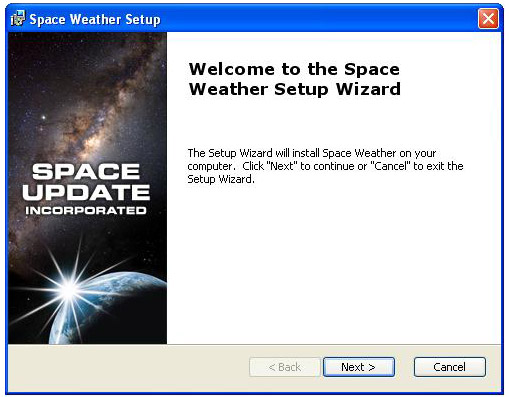 |
MAC
| DOWNLOAD | Space_Weather_12.0_MAC.pkg | |
| FILE SIZE | 454 MB | |
| SYSTEM | OSX 10.4 - 10.14 (OSX 10.15 "Catalina" is not supported) | |
| INSTALL INSTRUCTIONS | Installing in Mac OSX is easy. Download and open the DMG file and follow the instructions to install Space Weather in your Applications folder. | |